Security tools company Pwnie Express is making a network hacking focused Android device called the Pwn Pad. The device is based on the Google Nexus 7 specs, with USB-based Bluetooth, Ethernet and WiFi to gauge the security of a network beyond what Google's tablet can manage on its own...
Pages
Let's Starts Having Fun!!!
Let's Starts Hacking!!!
It’s a Official blog
Amazon
Search in HRJ Tricks
Ad
Thursday, February 28, 2013
Calendar Pro: All-In-One Journal, To-Do List & Notes App For Android
If your daily routine involves handling and keeping track of a lot of events, to-do lists, tasks, notes and reminders etc. on the move, you might be in search of a comprehensive personal schedule management app for your smartphone. Cloud sync support and an intuitive interface are two important aspects to consider for such an app, and those are exactly what Calendar Pro delivers. Fresh to the Play Store, Calendar Pro aims to be the only calendar and personal journals, notes, to-do lists, reminders, events and activity management app you’ll ever need on your Android device. Sporting an uncluttered UI, the app comes with Google Calendar and Facebook integration to let you sync your events and friends’ birthdays. In addition, it also comes with extensive weather details for multiple locations, horoscopes, themes, a unified view for daily activities, and plenty of other options...


Wednesday, February 27, 2013
Older Facebook photos will be moved to ‘cold stora...
Ever wonder how much space Facebook has reserved for your old photographs that are still on your profile?
The world’s most popular social network stores more than 240 billion photos and another 350 million photos are added each day, so obviously that requires a truckload of server space. But giving you immediate access to all the photos you want to see will require Facebook to save them all in a ‘hot storage’ facility...
Send Content From Web To Android As Notifications ...
Android users who want to be reminded about their most important tasks, notes and to-do lists via custom notifications have several apps available for the purpose, such as Lotify, Notif and ReNotify. All three of these take full advantage of the rich notifications announced in Android 4.1 Jelly Bean. While it’s pretty useful to be able to compose personalized notifications from your Android device itself, what’s even more convenient is being able to do so straight from your desktop browser. This is precisely the idea behind PushBullet – a free web app that allows you to remotely push custom notifications from a desktop browser straight to your Android device over the internet. Of course, you’ll need the PushBullet mobile app running on your Android device in order to receive all the remotely pushed content...
Unfortunately, PushBullet’s Android app is currently capable of only receiving and logging custom notifications, and does not allow creating new ones or editing received ones on your mobile device, so you can’t actually use it as a replacement for any of the apps mentioned above for the purpose.

Lifelike Apps Bring Their Newspaper-Style Craigsli...
Despite being one of the most popular online classified ad services, it comes as a surprise that Craigslist does not have official apps for popular mobile platforms. Even worse, there aren’t too many quality third-party offerings available in this regard either, especially for Android,while iOS users have had a great option in the unofficial Craigslist app by Lifelike Apps for quite some time now. Right from its real newspaper-like UI to the option to browse ads by user-selected locations, the app seems to have everything that you’d like to see in a quality Craigslist mobile app. If you’re an Android user, you’ll be glad to learn that the developer has just launched the Android variant of their Craigslist app. Supporting more or less the same feature-set as its iOS version, the app aims to become your one-stop solution for posting, discovering, bookmarking, searching and replying to Craigslist classified ads on the move...

Aircel Gifts Free Unlimited 3G during 6-9AM
Pioneer in mass-marketing of mobile internet, country’s leading mobile operator Aircel has announced free unlimited 3G for their customers. Users can surf free internet in their mobile with a hot speed of 3.6 Mbps from 6:00 AM to 9:00 AM in the morning everyday...
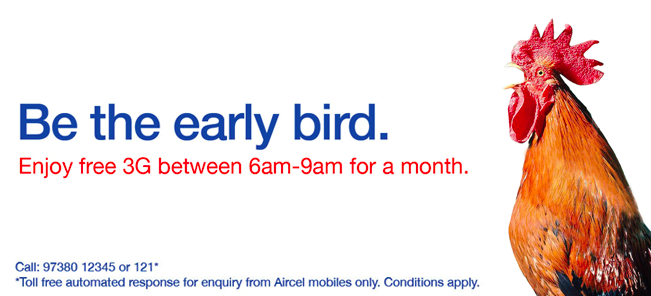
Lava IRIS 454 Packs Dual Core 1 GHz Processor, And...
Lava International has launched a new Android smartphone under its popular Iris brand – IRIS 454. This is not the latest trend of 5 inch smartphones, rather this time Lava take an entry into 4.5 inch smartphone market with IRIS 454.
Lava IRIS 454 comes with 1GHz Cortex A9 dual core processor, 512MB RAM, 8MP primary camera with flash and auto focus. Lava adds 4 GB microSD card free...
Flow Reader Is A Gorgeous, Gesture-Rich Google Rea...
Google Play Store offers enough quality RSS readers and news apps to make the choice between them quite tough. Ranging from heavyweights like Flipboard and Google Currents to the likes of the official Google Reader Android app, there are plenty of options available that can help you keep up with the latest content from your RSS subscriptions. However, if you’re looking for a Google Reader alternative designed in compliance with the latest Android GUI guidelines and offering better control over syncing and caching of items, take a look at Flow Reader. Currently in beta, Flow Reader is an elegant, Holo-themed Google Reader client for Android offering certain features that are hard to find in most rival apps...
For starters, Flow Reader is one of the few feed readers that lets you browse items by author. In addition, the app’s Holo layout lets you switch between the latest, unread and starred items with a mere swipe. In fact, most of the app’s features are controllable with simple swipes and various other gestures.


Microsoft becomes latest victim of Cyber attack
HRJ Tricks: Microsoft becomes latest victim of Cyber attack
HRJ Tricks: Microsoft becomes latest victim of Cyber attack: Microsoft has become the latest victim of to Cyber attack and confirm that small number of its computers, including some in its Mac s...
Smartphone and tablet launches in India
HTC One
The much-awaited HTC One was unveiled by the company in London and New York and there’s a good chance we could see the handset in India in March, with the global roll-out of the handset.
The much-awaited HTC One was unveiled by the company in London and New York and there’s a good chance we could see the handset in India in March, with the global roll-out of the handset.
The HTC One is powered by a Qualcomm Snapdragon 600 processor with each of its four cores clocked at 1.7GHz. It comes with an Adreno 320 GPU and has 2GB of RAM. The new flagship has a 2300 mAh battery, which is not user-accessible. HTC One has dual front stereo speakers along with Beats Audio, a package which the company calls "HTC BoomSound"...

GroupVox Is A Virtual Walkie Talkie For Facebook G...
The latest update to the official Facebook Messenger app for Android and iOS might have brought the support for voice messaging, but it cannot be deemed as a true walkie-talkie app. That is because the app only lets you share recorded voice messages with your friends rather than offering real push-to-talk (PTT) functionality like the previously-reviewed Rallee, which impressed us with most of its features but left much to be desired in terms of the interface. If you’re searching for a cross-platform Facebook walkie talkie app that sports a design similar to the official Facebook apps, take a look at GroupVox. Released recently for Android and iOS, GroupVox lets you communicate with select Facebook friends, Groups and Events in walkie talkie style via push-to-talk voice messaging. In addition, you get the option to switch to conventional text-based chatting from the same screen...


Hacker raided by FBI after leaking Microsoft next ...
FBI agents this week raided the home of a Australian hacker who recently leaked a slew of details about Microsoft's next release of Xbox console. “They just took all my computers my hard drives, all of my technology, they took my bank cards, credit cards, bank statements,” he said.
He had claimed to know about the next Xbox and PlayStation, claimed to really have two prototype versions of the next Xbox.
He had claimed to know about the next Xbox and PlayStation, claimed to really have two prototype versions of the next Xbox.
The suspect, identified as Dan Henry a.k.a SuperDaE and he tweeted about the raid on his twitter and uploaded a warrant copy. Last year he reportedly sold a next-gen Xbox development kit on eBay for $20,100. A development kit is what Microsoft sends to companies so they can develop Xbox games...
The warrant revealed that there are many companies behind the charges filed, including Microsoft, eBay, and Paypal. The photo was removed after it was thought to be a hoax but developers later confirmed that the pictures were in fact accurate of the highly anticipated Xbox gaming console.
Hacker raided by FBI after leaking Microsoft next Xbox release information
FBI agents this week raided the home of a Australian hacker who recently leaked a slew of details about Microsoft's next release of Xbox console. “They just took all my computers my hard drives, all of my technology, they took my bank cards, credit cards, bank statements,” he said.
He had claimed to know about the next Xbox and PlayStation, claimed to really have two prototype versions of the next Xbox.
He had claimed to know about the next Xbox and PlayStation, claimed to really have two prototype versions of the next Xbox.
The suspect, identified as Dan Henry a.k.a SuperDaE and he tweeted about the raid on his twitter and uploaded a warrant copy. Last year he reportedly sold a next-gen Xbox development kit on eBay for $20,100. A development kit is what Microsoft sends to companies so they can develop Xbox games...
GroupVox Is A Virtual Walkie Talkie For Facebook Groups & Events [Android, iOS]
The latest update to the official Facebook Messenger app for Android and iOS might have brought the support for voice messaging, but it cannot be deemed as a true walkie-talkie app. That is because the app only lets you share recorded voice messages with your friends rather than offering real push-to-talk (PTT) functionality like the previously-reviewed Rallee, which impressed us with most of its features but left much to be desired in terms of the interface. If you’re searching for a cross-platform Facebook walkie talkie app that sports a design similar to the official Facebook apps, take a look at GroupVox. Released recently for Android and iOS, GroupVox lets you communicate with select Facebook friends, Groups and Events in walkie talkie style via push-to-talk voice messaging. In addition, you get the option to switch to conventional text-based chatting from the same screen...


Tuesday, February 26, 2013
Smartphone and tablet launches in India
HTC One
The much-awaited HTC One was unveiled by the company in London and New York and there’s a good chance we could see the handset in India in March, with the global roll-out of the handset.
The much-awaited HTC One was unveiled by the company in London and New York and there’s a good chance we could see the handset in India in March, with the global roll-out of the handset.
The HTC One is powered by a Qualcomm Snapdragon 600 processor with each of its four cores clocked at 1.7GHz. It comes with an Adreno 320 GPU and has 2GB of RAM. The new flagship has a 2300 mAh battery, which is not user-accessible. HTC One has dual front stereo speakers along with Beats Audio, a package which the company calls "HTC BoomSound"...

Microsoft becomes latest victim of Cyber attack
Flow Reader Is A Gorgeous, Gesture-Rich Google Reader Client For Android
Google Play Store offers enough quality RSS readers and news apps to make the choice between them quite tough. Ranging from heavyweights like Flipboard and Google Currents to the likes of the official Google Reader Android app, there are plenty of options available that can help you keep up with the latest content from your RSS subscriptions. However, if you’re looking for a Google Reader alternative designed in compliance with the latest Android GUI guidelines and offering better control over syncing and caching of items, take a look at Flow Reader. Currently in beta, Flow Reader is an elegant, Holo-themed Google Reader client for Android offering certain features that are hard to find in most rival apps...
For starters, Flow Reader is one of the few feed readers that lets you browse items by author. In addition, the app’s Holo layout lets you switch between the latest, unread and starred items with a mere swipe. In fact, most of the app’s features are controllable with simple swipes and various other gestures.


Monday, February 25, 2013
Lava IRIS 454 Packs Dual Core 1 GHz Processor, Android ICS and 4.5 Display for Rs 8499
Lava International has launched a new Android smartphone under its popular Iris brand – IRIS 454. This is not the latest trend of 5 inch smartphones, rather this time Lava take an entry into 4.5 inch smartphone market with IRIS 454.
Lava IRIS 454 comes with 1GHz Cortex A9 dual core processor, 512MB RAM, 8MP primary camera with flash and auto focus. Lava adds 4 GB microSD card free...
Aircel Gifts Free Unlimited 3G during 6-9AM
Pioneer in mass-marketing of mobile internet, country’s leading mobile operator Aircel has announced free unlimited 3G for their customers. Users can surf free internet in their mobile with a hot speed of 3.6 Mbps from 6:00 AM to 9:00 AM in the morning everyday...
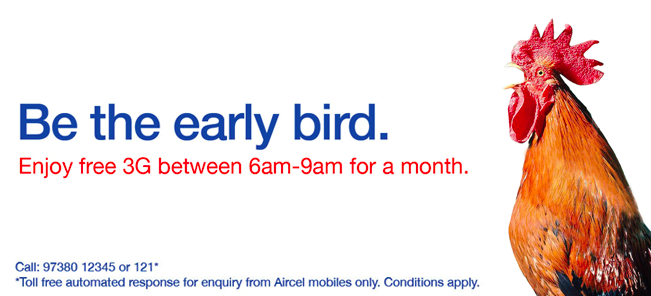
Lifelike Apps Bring Their Newspaper-Style Craigslist Client To Androi
Despite being one of the most popular online classified ad services, it comes as a surprise that Craigslist does not have official apps for popular mobile platforms. Even worse, there aren’t too many quality third-party offerings available in this regard either, especially for Android,while iOS users have had a great option in the unofficial Craigslist app by Lifelike Apps for quite some time now. Right from its real newspaper-like UI to the option to browse ads by user-selected locations, the app seems to have everything that you’d like to see in a quality Craigslist mobile app. If you’re an Android user, you’ll be glad to learn that the developer has just launched the Android variant of their Craigslist app. Supporting more or less the same feature-set as its iOS version, the app aims to become your one-stop solution for posting, discovering, bookmarking, searching and replying to Craigslist classified ads on the move...

Sunday, February 24, 2013
Send Content From Web To Android As Notifications Using PushBullet
Android users who want to be reminded about their most important tasks, notes and to-do lists via custom notifications have several apps available for the purpose, such as Lotify, Notif and ReNotify. All three of these take full advantage of the rich notifications announced in Android 4.1 Jelly Bean. While it’s pretty useful to be able to compose personalized notifications from your Android device itself, what’s even more convenient is being able to do so straight from your desktop browser. This is precisely the idea behind PushBullet – a free web app that allows you to remotely push custom notifications from a desktop browser straight to your Android device over the internet. Of course, you’ll need the PushBullet mobile app running on your Android device in order to receive all the remotely pushed content.
Unfortunately, PushBullet’s Android app is currently capable of only receiving and logging custom notifications, and does not allow creating new ones or editing received ones on your mobile device, so you can’t actually use it as a replacement for any of the apps mentioned above for the purpose.

Saturday, February 23, 2013
Older Facebook photos will be moved to ‘cold storage’ soon
Ever wonder how much space Facebook has reserved for your old photographs that are still on your profile?
The world’s most popular social network stores more than 240 billion photos and another 350 million photos are added each day, so obviously that requires a truckload of server space. But giving you immediate access to all the photos you want to see will require Facebook to save them all in a ‘hot storage’ facility...
MTNL To Woo Uninor users in Mumbai, Launches 3G Prepaid Connection with Freebies for Rs.25
India’s first 3G Mobile and Data Service provider Mahanagar Telephone Nigam Ltd (MTNL) today announced the launch of New Prepaid offer to woo 1.8 million Uninor Mumbai customers as Norway-based Telenor which operates under the Uninor brand, shuts operations overnight in accordance with a Supreme Court order...
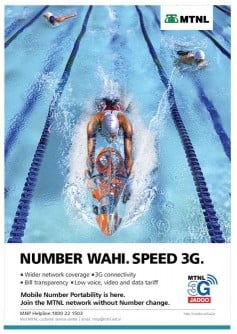
Add Amazing Action & Sci-Fi Special Effects To Videos With FxGuru For Android
Remember Ultimate Special FX, a video editing Android app that let you apply stunning high quality visual effects to your recorded clips to make them look like a piece of some sci-fi action flick? The app received a lot of love from Android fans for its rather unique feature and the ease with which it let you add a lot of fun into your otherwise monotonous video recordings. However, with the app no longer available in the Play Store, you might be on the lookout for a similar – if not better – alternative. Search no more – we have found one for you! FxGuru is a free app that offers a huge variety of special movie effects that can be applied to your video recordings. Ranging from scintillating cruise missile attacks to the uninvited UFO Arrival effect, FxGuru has a massive compilation of goodies to offer. Better yet, the app is supplemented with a couple of powerful tools in MotionMatch technology and Virtual Decals to help you capture the perfect video of you destroying your enemy’s playground with a TNT barrel explosion, filming a UFO successfully land on your rooftop, or aiming a rocket launcher at your moving school bus...


Friday, February 22, 2013
picq For Android: Photo Collage Creator With Stylish Layouts & Effects
Photo collage creator and editor apps are available by the hundreds in both Google Play Store and iTunes App Store. As per your requirement, you can find the ideal app that merges your specific photo collections into a wonderful collage, complete with visually appealing layouts, effects, filters, frames et al. However, as is often the case with most such apps, you only get to select from a handful of collage layout templates, without enjoying much control over tweaking those images on an individual basis. This is where picq shines. This free Android app allows you to individually resize, reposition, enhance, decorate and apply effects to every single photo and then merges them into a collage layout of your choice. Using picq, you may create a highly customizable collage containing as many as nine different freshly captured or locally imported images. There are plenty of static and dynamic collage layouts to choose from, where the formation of each different template keeps changing based on the number of photos you wish to include in it...


Thursday, February 21, 2013
10 New Hi-Speed Proxies

Hi GuYs i M Back With 10 New hispeed Proxies For Airtel Lovers .....!!
All Proxies aRe Working With Great Speed Here is the Proxies:-
All Proxies aRe Working With Great Speed Here is the Proxies:-
MTNL Mumbai Launches 1GB GPRS – Mobile Internet Data Pack
Mahanagar Telephone Nigam Ltd launched one new GPRS- Mobile Internet Plan at Rs.120 for its 2G GSM Trump Prepaid mobile subscribers in Mumbai telecom circle...

Vodafone moves Delhi High Court on 900 MHz spectrum
Vodafone India, has moved the Delhi High Court challenging the Department of Telecommunications’ decision to auction the 900 MHz spectrum that is held by the GSM operator. Vodafone India in its petition, said the licensor’s move comes at a time when its applications for licence extension are pending...
BSNL Launches 2 STVs for Local Calling for 90 Days in TN & Chennai
In an attempt to attract new customers and keep existing customers connected, Bharat Sanchar Nigam Limited (BSNL) has introduced a new series of special tariff vouchers for local calling with longer validity in Tamilnadu and Chennai telecom circles...

Control YouTube & Vimeo Playback In Chrome From iOS Or Android
Being able to play videos on your computer’s large screen while controlling their playback from your phone or tablet can be a great convenience, especially if you have a desktop PC and you want to relax on your couch or bed while watching the videos. YouTube Couch Mode is a Chrome extension that works with the de Mobo app for iOS and Android (free on both platforms) to deliver just that, by turning your smartphone or tablet into a remote control for YouTube. It lets you search for YouTube videos, play one of the related videos, go to the next/previous video in the channel, toggle full screen mode, and increase/decrease the volume. YouTube Couch Mode works on Vimeo as well, and its smartphone app has a link that will open Vimeo in your browser...
In addition to making a connection between your browser and your phone, the extension also automatically switches to large screen view in your browser so that the video player is all you see in the window. To get started with using the extension, install it to your browser and grab the de Mobo app for your smartphone. When you open YouTube on your PC, you will see a small media player icon in the address bar. Click it and wait until it shows you a QR code.

Wednesday, February 20, 2013
Facebook hacked in Zero-Day Attack
Telecom Regulations: Hike on ISP License, Voice over 4G, Spectrum Swap for 4G Players
Indian government is again to milk the telecommunication sector, as media reports are saying that government is going to revise pan India ISP license charges, as well as to implement new charges on mobile operators as they are offering internet services...
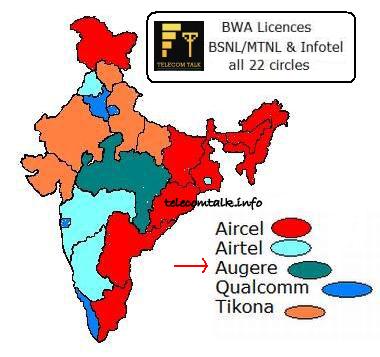
Sygic Releases Location Tracking Android & iOS App For Family Members
Sygic, one of the most trusted names in the world of GPS navigation software, has launched a brand new Android and iOS app called Family By Sygic, with the aim to help parents keep a close tab on their kids’ security, whereabouts and activities. Available for free in both Google Play Store and iTunes App Store, Family is equipped with several protection, messaging, alerting and real-time location tracking tools that can keep you informed about your loved ones’ well-being and safety. The best part about the app is that it requires minimal setup, and allows you to manage multiple child accounts from under a single administrative ID. Once configured, the app can be used to instantly track current locations of your family members, see their real-time locations via augmented reality views, send instant & private messages to all or a select few family members, request navigation routes for required member’s location, specify safe and unsafe zones on map via geo-fencing, send SOS to your family regarding your location, notify them about your check-ins to a specific place, and receive instant notifications regarding a number of activities relevant to all your family members’ movements...
Tuesday, February 19, 2013
Last Message For Android Alerts Select Contacts When Battery Is Low
Despite constant measures taken by mobile device manufacturers regarding battery performance issues, you’ll still find a lot of dissatisfied users out there complaining about irregularities in their devices’ battery behavior. The worst situation arises when you need to stay in touch with your contacts on the move and your device suddenly powers off due to low battery. How often have you been confronted by such a helpless situation where you were unaware of your device’s battery status and consequentially failed to inform your contacts that you might not be able to reply to them for a while just because of your dead mobile battery? How about an app that could automatically determine your device’s alarmingly low battery level in such dire circumstances and send that one final message to your contacts before you can catch up with them again after a fresh recharge. Enter Last Message – a free and customizable Android app that is capable of automatically sending a personalized message to your SMS, mail and social contacts once your device’s battery reaches a user-specified critital minimum...
Last Message can prove to be a lifesaver in situations where your device’s fast-fading battery won’t even allow you to compose a simple ‘running low battery’ message, let alone sending it to select contacts from a wide pool of your phone and online contacts.


Monday, February 18, 2013
Check Which Movies Have Post-Credits Scenes With ‘Anything After’ For iOS & Android
Until I visited the download page of the newly released Anything After app, I had no idea what a stinger is. Apparently, the scene (or scenes) that appear after and during movie credits have a name, and that is what they’re called. Many movie-goers have a love-hate relationship with stingers. They are surely worth waiting for if you get to see the epilogue of the plot or some bloopers interspersed with the credits. On the other hand, you are likely to be disappointed in most cases since not many movies have stingers, and you are just going to waste your time if you wait for the credits to roll by while everyone else rushes to the parking lot. That’s where Anything After can help you. This app lists stinger alerts for all the movies that are in theaters presently, without throwing any spoilers. You are just informed whether there is anything after the credits, and if it is worth the wait. The app’s content is based on user feedback, and you can contribute to the Anything After community simply by linking your Facebook account with it...



Sunday, February 17, 2013
Facebook Pages Manager For Android Now Available In Google Play Store
It was back in May last year that the official Facebook Pages Manager iOS app was rolled out in iTunes App Store to allow iDevice owners to manage, moderate and check detailed statistics for their Facebook Pages on the go. Now after a long delay of almost 8 months, the official Android variant of the app has been released to Google Play Store with more or less the same feature set. Replicating the looks of the official Facebook Android app, Facebook Pages Manager puts you in control of all the Facebook Pages you manage. Using this free app, you can post new status updates & photos on your Pages, reply to comments, receive notifications regarding new activities, check out detailed Page Insights & statistics, view & reply to private messages, manage your Timeline content, keep a close tab on the activity log, and interact with your audience right from your Android device...
The only significant advantage that the official iOS Facebook Pages Manger app holds over its Android counterpart is the support for Page promotion as well as scheduling. However, most of you won’t miss the feature a great deal, especially if you aren’t required to moderate relatively big Pages that attract a lot of audience on a frequent basis.


Saturday, February 16, 2013
Hacker charged for funding terrorist groups
Delete All Emails In Your Gmail Trash Folder From Android
The official Gmail mobile app is highly regarded by Android and iOS users alike. However, one aspect where the Android variant of the app disappoints compared to its iOS counterpart is the lack of an option to empty the Trash folder. As you keep deleting mails from your various Gmail folders, they’re temporarily stored under the Trash label, but there is no easy means to permanently delete such mails from within the app itself. As a result, Android users mostly have to rely on their desktop or mobile browser to accomplish this task, if they don’t want to delete mails from trash one by one. On the other hand, iOS users have the luxury of availing this service right from the official Gmail app. If you’re an Android user looking for a quick solution in this regard, you can avail the services of Empty Gmail Trash. This small yet useful Android app can help you get rid of all your Gmail Trash contents with just a tap...
Friday, February 15, 2013
The Fast, Powerful Baidu Browser For Android Comes To The Play Store
Back in September, Baidu – the leading Chinese web services provider – announced its own Android web browser called Baidu Explorer that claimed to be faster than most of its competitors, courtesy its new and powerful T5 engine. When pitted against the likes of Chrome, Firefox and Opera in terms of better HTML5 and Javascript support, the browser did impress with relatively high scores. Apart from faring considerably well in various benchmark tests, the app boasts quite a few nifty features that are considered to be a hallmark of a quality mobile web browser. Until now, only the APK of Baidu Explorer was available to users from the official Baidu forums, but the company has finally released the browser to Google Play Store by the name of Baidu Browser. Past the break, we shall take a look at the various goodies offered by this brainchild of the renowned Chinese search engine...
The first thing that you’ll notice about Baidu Browser is its simply designed interface and the ability to render webpages way faster than most alternatives out there.
Thursday, February 14, 2013
Syrian Electronic Army Hijack Sky News's Twitter & Facebook Accounts
Ctrl+C Lets You Copy Shareable Text Or Links From Anywhere In Android
As much as Android impresses with some of its innovative and powerful features that set it apart from other contemporary mobile operating systems, it can also annoy with certain shortcomings in a few areas. For instance, the native clipboard manager of Android comes in handy in situations only where you want it to hold a specific URL or a piece of text that you’ve copied from an app. By default, the stock clipboard is capable of storing just one such text entry at any given instance, meaning copying anything new overwrites the clipboard data. To address this issue, there are several clipboard management Android apps available in the Play Store, but not all are capable of automatically fetching and recording URLs, titles and descriptions from within a shareable, text-based item such as a webpage or an article from an RSS feed. This is where Ctrl+C aims to offer some help. It is a free clipboard management app for Android that allows you to record as many as ten different text entries of this sort, complete with their respective descriptions and embedded URLs, which can then be pasted into any app through Android’s default sharing menu...


Subscribe to:
Posts (Atom)











